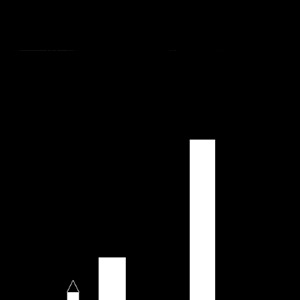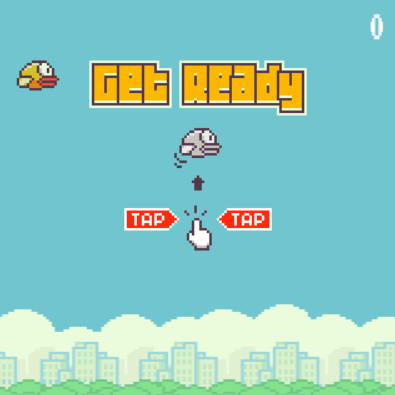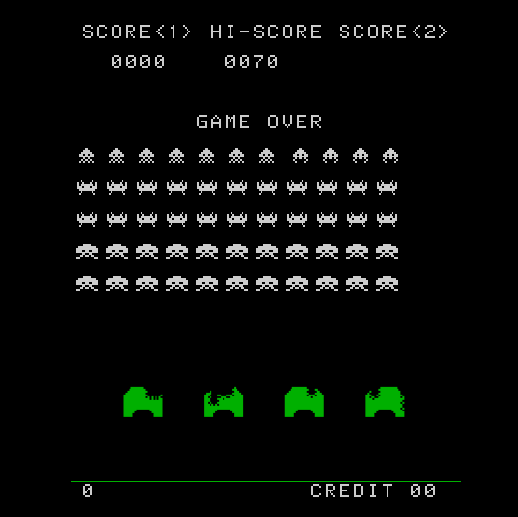Spacebar game is Hit the Spacebar challenge, The game allows users to control the cursor keys up and down, back and forward to hit the enemies with the spacebar and collect the apples throughout.
Spacebar Game Challenge
Here is something new but interesting for you, We developed an interesting game for our users.
It is an interesting game for Android, laptops, computers, or desktops. Without any cash, you can enjoy this best desktop game around.
The game is all about pressing the space bar. Each time you have to press the spacebar during the game, your every press will erect a fire that protects you from hitting by your enemies and this shooting fire will shoot the robot cars that are moving around you.
How to Play Spacebar Game
Before playing the game, take a glance at How to use the game, and follow the instructions below that will give you ease of playing.
- Hit the Spacebar first.
- Some robot cars are moving around that can hit you as they move towards you.
- Your every press on the spacebar will create a fire that will shoot your enemies.
- Just press the space bar, again and again, and your every tap will produce fires, these fires are helpful for both hitting the robot cars and protecting you from coming towards you.
- Continuously tap the spacebar to shoot your enemies as well and collect the apples by jumping up and down with the cursor keys.
- You can go ahead and back and can jump to move up and down to collect the apples.
- Your score will be shown with this game. As you pick the apple your score will be increased.